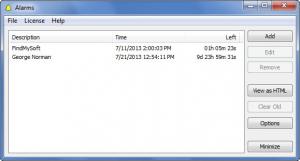Alarm Reminder Lite
2.0
Size: 2.22 MB
Downloads: 3673
Platform: Windows (All Versions)
Via Alarm Reminder Lite’s simple interface, you can set up alarms for any task you want. Once you’re done with the process of creating alarms, let the application run in the background and go about your day. At the time you specify, Alarm Reminder Lite will notify you. By default, the application will use a message window and will play a default sound to notify you.
The Alarm Reminder Lite installation file is little over 2MB in size; on a high-speed internet connection, such a lightweight file will be downloaded in a blink. A setup wizard will show up when you run the aforementioned lightweight file; this wizard will help you quickly install Alarm Reminder Lite on your PC.
While Alarm Reminder Lite is running, you will see a yellow icon in the system tray. Left click this icon and you will be presented with a window that lists all your alarms. Right click it and you will be presented with a context menu that lists the following options: View Alarms, New Alarm, Options, About, Exit.
There are just two bits of information that you must provide when creating a new alarm: Alarm Time (countdown or specific time) and Alarm Message (type in anything you want). Say you choose the countdown option for the Alarm Time and you enter the 10 seconds value. When 10 seconds are up, the application will run the alarm.
By default, when the application runs an alarm, it displays a message window and plays a default sound. You can change this behavior from the Options menu. You can select a custom sound, get the screen to flash, and more.
The alarms displayed on Alarm Reminder Lite’s interface are color coded. Current alarms are black while old alarms are displayed as blue. With a simple mouse click you can get rid of the old alarms. Speaking about old alarms, if you close Alarm Reminder Lite and thus it can not run the alarm, you will see a notification when you launch the application.
Alarm Reminder Lite is free to try, meaning that it comes with the following limitations: 30-day trial, it won’t allow you to create more than 2 alarms.
Make sure you don’t miss important events by using Alarm Reminder Lite to run alarms and remind you about them.
Pros
You will quickly get Alarm Reminder Lite up and running on your machine. There is nothing complicated about the application’s interface. Easily create alarms; customize the alarm’s behavior; remove old alarms.
Cons
The trial won’t allow you to create more than 2 alarms.
Alarm Reminder Lite
2.0
Download
Alarm Reminder Lite Awards

Alarm Reminder Lite Editor’s Review Rating
Alarm Reminder Lite has been reviewed by George Norman on 18 Jul 2013. Based on the user interface, features and complexity, Findmysoft has rated Alarm Reminder Lite 3 out of 5 stars, naming it Very Good